Why Choose Camms to Build Your Enterprise Risk Management Dashboards
Risk professionals require an enterprise risk management dashboard to gain a comprehensive and holistic view of risk in their organisation. GRC software delivers a range of ERM dashboards and reports straight out-of-the-box.
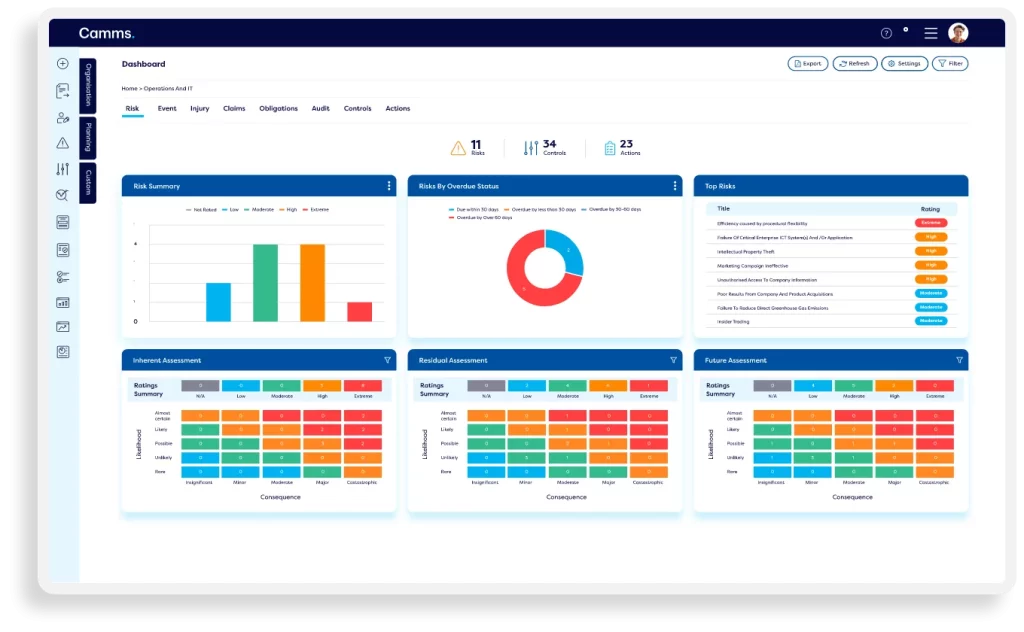
Personalised
Camms ERM software offers personalised enterprise risk management dashboards that can be tailored to each role in your organisation.
Interactive
The enterprise risk management dashboards in the Camms platform enable employees of all levels to easily complete their risk related tasks and view important risk metrics.
Always up-to-date
Within our GRC platform, the ERM dashboard for each employee updates in real time – ensuring instant access to current risk data.
What data will each employee see in their Enterprise Risk Management Dashboard?
- Risk Professionals
- Operational Employees
- Management
- Directors & Board Members

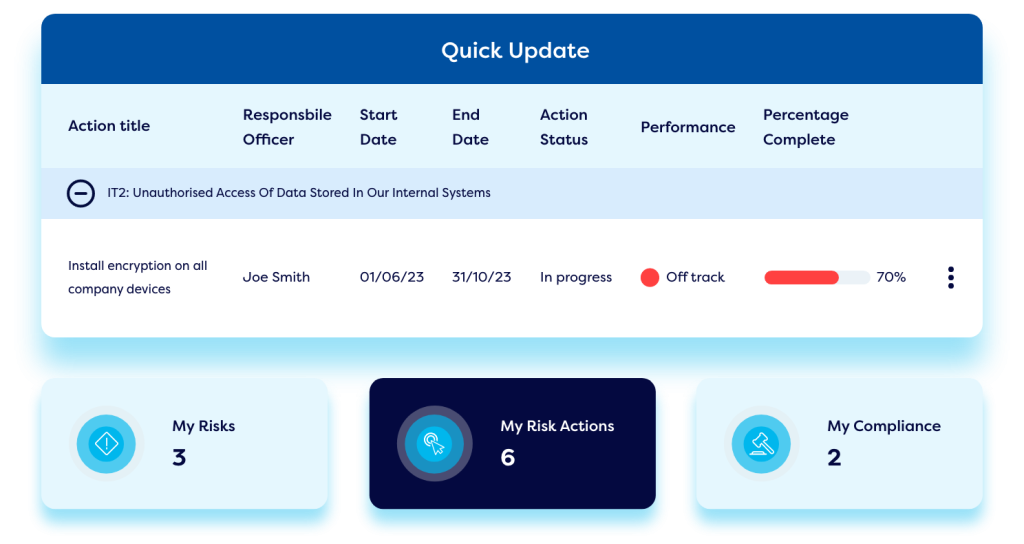
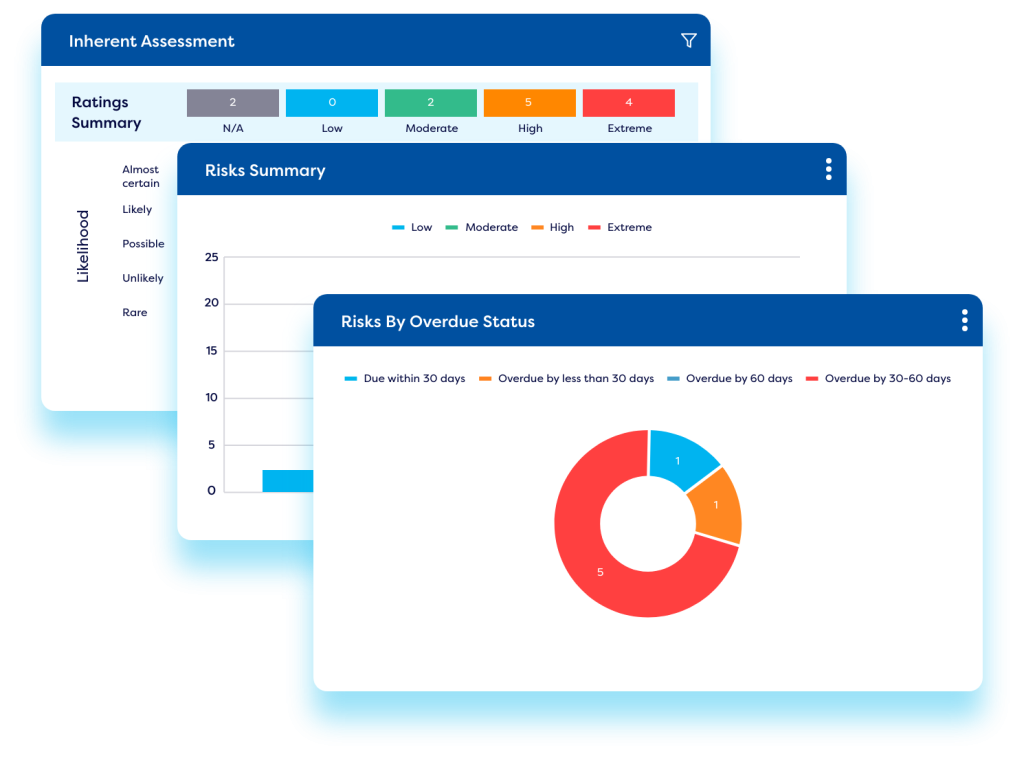
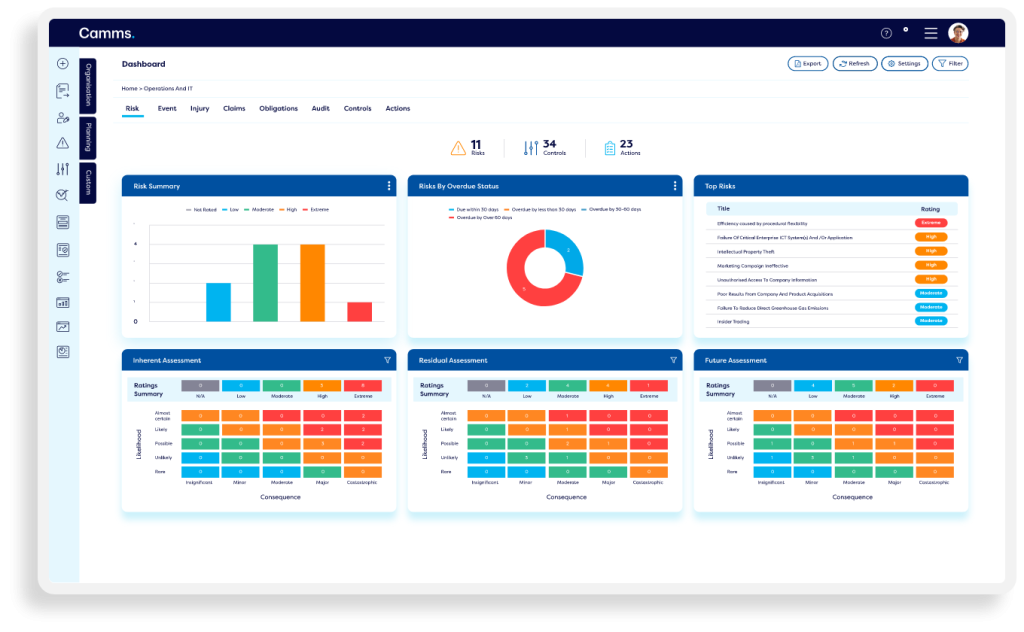
Risk professionals will have the most detailed ERM dashboards summarising operational risk management activities. The Enterprise risk dashboard for a risk professional will show a summary view of the entire risk register enabling them to guide the business. It will probably include heat map & bowtie visualisations and highlight areas that are reaching their risk tolerance. It should also summarise outstanding actions and risk related tasks from across the enterprise to they can be addressed.
The enterprise risk dashboard for an operational worker will show a list of risk assessments, control testing and regular checks that need to be carried out so they can be completed within the GRC platform, they will see a few low-level stats highlighting any overdue actions and tasks.
These professionals will oversee a department, team, or business area so their enterprise risk management dashboard will show an overview of risk exposure in their team, a summary of overdue actions in their area, and a list of actions relating to risk escalations & approvals for which they are responsible.
The enterprise risk management dashboard for a board member or director will show a summary of risk across the entire enterprise – enabling them to address high risk areas and allocate budget and resources to reduce the risk.
What information should an Enterprise Risk Dashboard provide?
GRC software will provide a variety of enterprise risk dashboards depending on the level and role of each employee. Here are a few examples of what type of information an enterprise risk management dashboard can include:
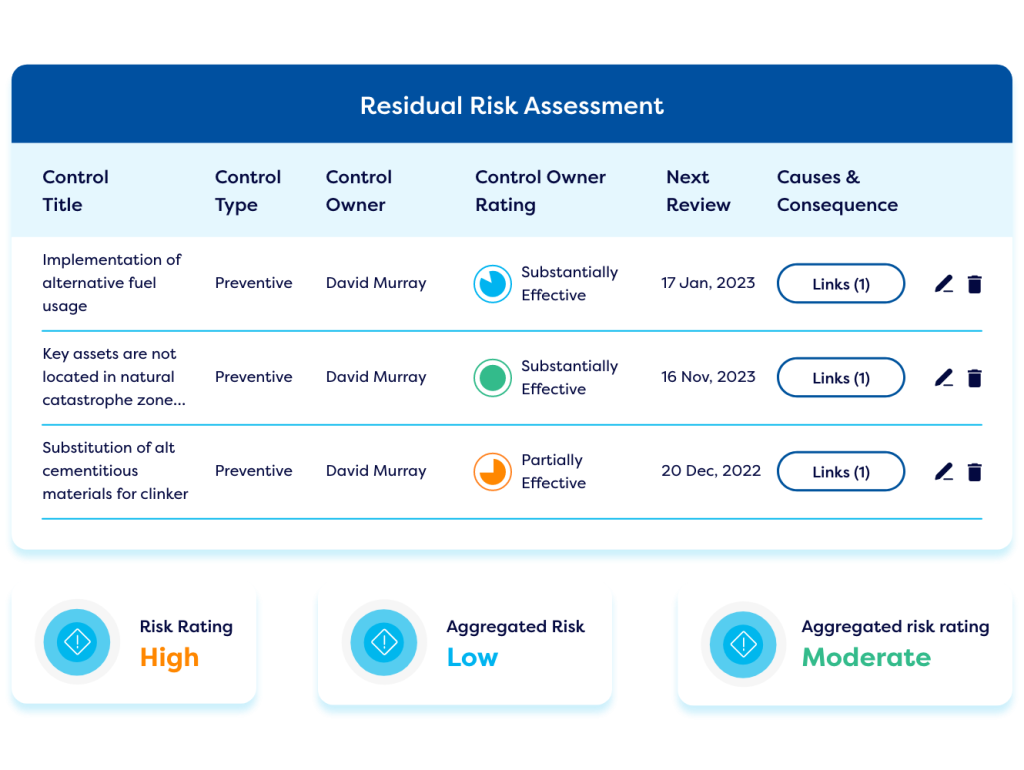
Overview of risk assessments & checks
Alerts & notifications
Most enterprise risk management dashboards will summarise alerts or notifications highlighting important events, upcoming deadlines, or changes in risk status. Users can receive real-time notifications to stay informed and take timely action as needed within the GRC platform.
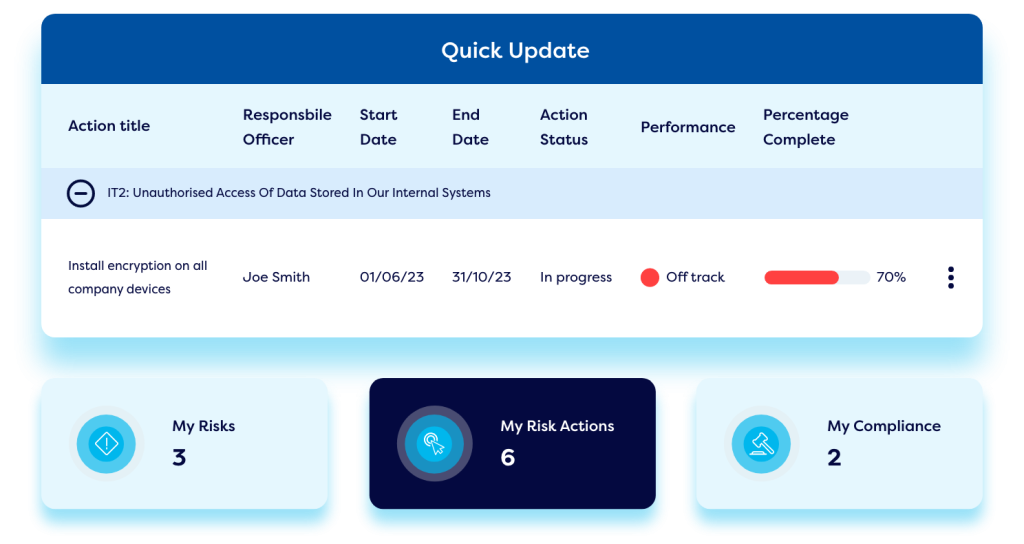
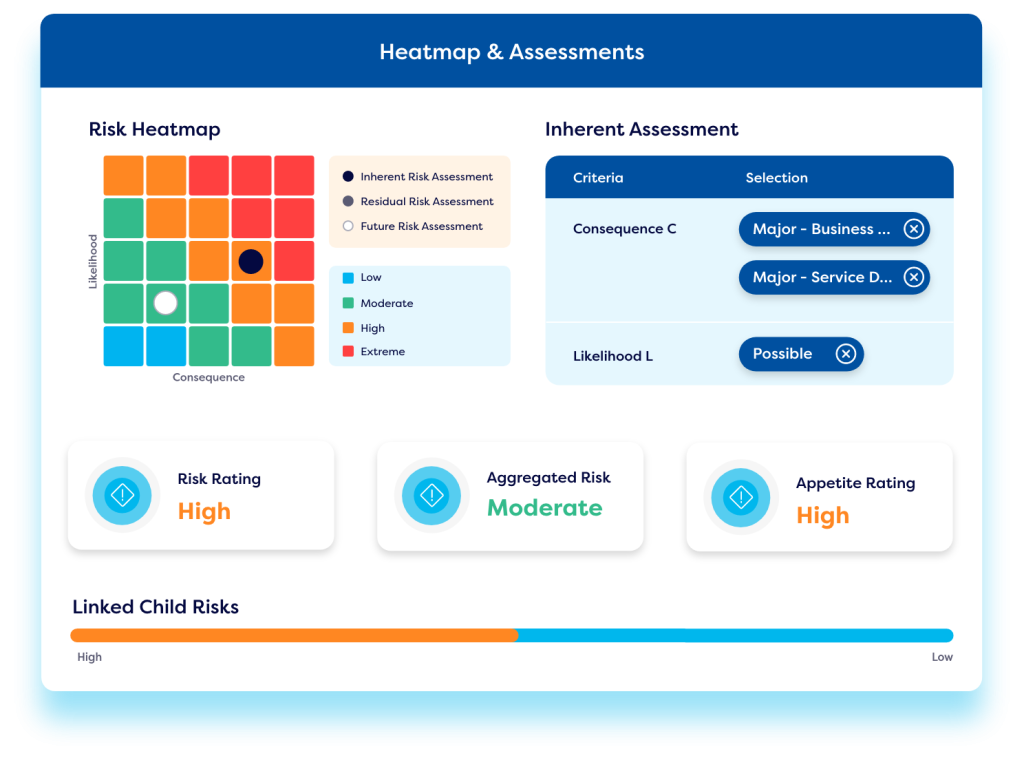
Summary of control effectiveness & control testing
Summary of risk exposure
For senior managers, risk professionals, and board level execs most risk management dashboards will offer a clear summary of the risk register, highlighting high risk areas via a wide variety of graphs, pie charts and data visualization tools. Most dashboards in GRC software are interactive and enable users to drill down into problems areas and conduct investigations. Stakeholders can access charts or graphs showing trends and patterns in risk data over time.

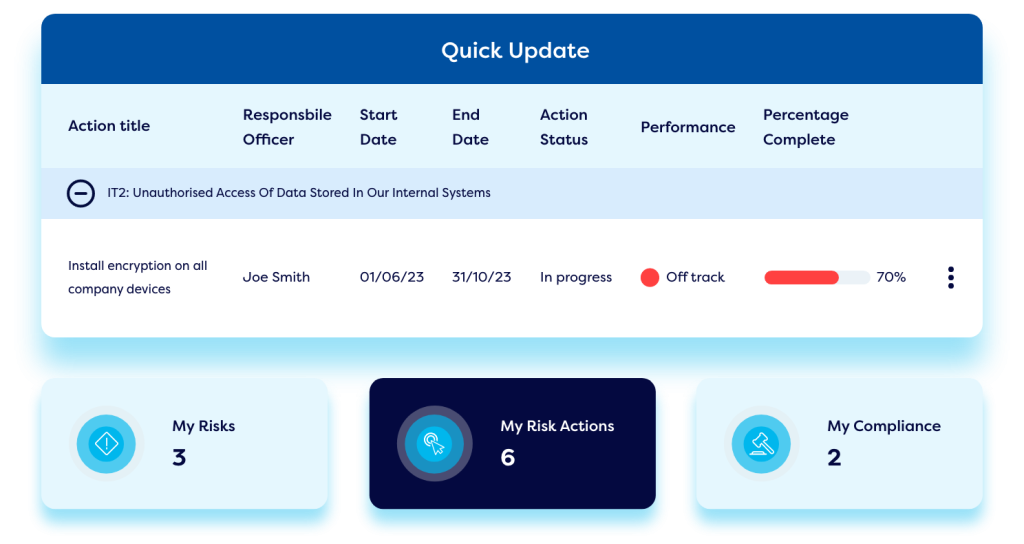
Performance against KRI’s
Most ERM dashboards will summarise how an organisation is performing against Key Risk Indicators (KRI’s). This is a surefire way for risk professionals and leaders to get an overview of the organisations risk profile.
Risk mitigation activities
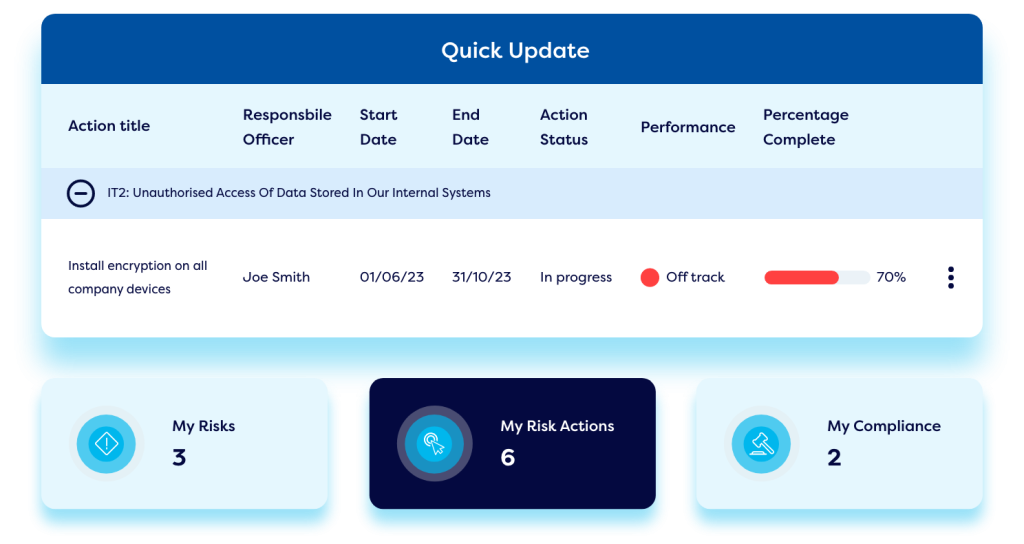
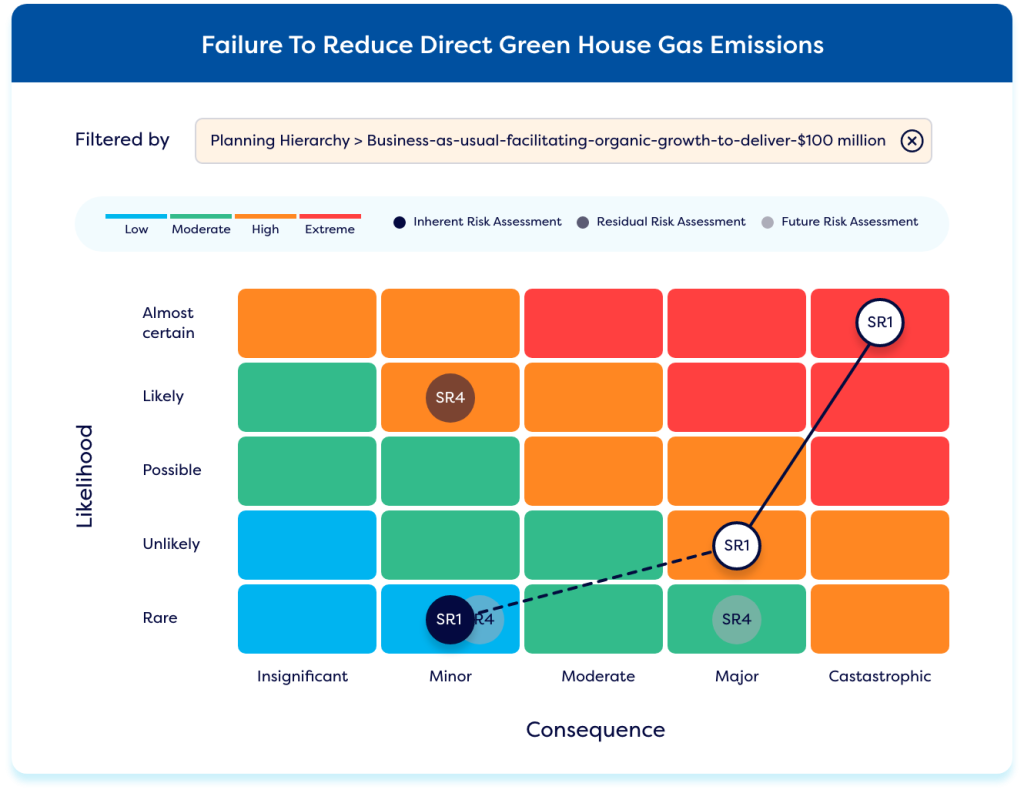
Heat map reports
Most ERM dashboards offer a variety of heat map reports. These visual representations of risk allow stakeholders to quickly assess and prioritise areas of concern. They use colour-coding to indicate the severity, likelihood, or impact of risks, control effectiveness, compliance status, or other key metrics.
Bow-tie visualisations
The ERM dashboards in our GRC platform provide bow tie visualisations. Bow tie analysis provides a structured framework for identifying, analysing, and mitigating risks, particularly those with significant consequences or potential impact on safety, operations, or compliance and are a great addition to risk management dashboards for risk teams and executives.


Incidents status reports
ESG metrics
Most GRC platforms also offer ESG dashboards enabling teams to understand how they are performing against key EGS initiatives. Firms can set clear ESG goals and monitor progression.

Why Choose Camms For Your Operational Risk Management?
Data security & privacy
The Camms platform is highly secure and is SOC Type 1&2, ISO 27001, and Cyber Essentials certified making our enterprise risk dashboards safe for all users. The complex permissions hierarchy ensures each users ‘ERM dashboard’ only shows data relevant to their role and responsibilities.
Discover more about the Camms
Enterprise Risk Management Dashboards
Resources relating to Enterprise Risk Management Dashboards
The latest and hottest pieces of ERM dashboard content to keep you in the loop.

A Simple Guide to Choosing the Right Risk Management Software
This blog will discuss must-have features in risk management software and support you to choose the right platform for your organisation.

8 Surefire Ways to Improve Your Risk Management Program
This whitepaper highlights the importance of adequate risk reporting to guide decision-making, identify risk exposure, and uncover control inefficiencies and explains how to get a complete view of risk across your organisation.

From Excel to Excellence: Turning Your Risk Data into Insights & Decisions
In this eBook, we explore why spreadsheets are outdated for risk management and help you to identify if your business is ready to swap spreadsheets for an automated GRC solution. Plus, we detail the top 10 reasons to switch from spreadsheets to software.
Frequently asked questions about
Enterprise Risk Management Dashboards
When selecting an GRC tool, firms must think about who will be using the tool and what data outputs they need to extract.
When scoping out requirements for risk management solutions you must consider:
- Which framework will you use to rate and categorize risk.
- Can the GRC platform be customised to meet any niche requirements?
- Can the platform grow with you and provide more functionality as your organisation expands?
- What information security protection does the software have?
- Does the GRC tool link to your other systems and data sources via API Integrations to ensure reliable risk data for your ERM dashboard?
- Who needs to access the ERM software and what data will they input and what reports & metrics do they need to view in their risk management dashboard and extract from the platform?
- Does the platform offer ERM dashboards with bow tie visualisations and heat maps?
The benefits of utilising an ERM platform with an enterprise risk dashboard include:
- Less time spent on reporting and administrative tasks.
- ERM dashboards provide a consolidated view of risk across the whole organisation.
- ERM dashboards enable the entire enterprise to feed into the risk management process as part of everyday operations – creating comprehensive risk data to guide decision-making.
- Enterprise risk management dashboards generate better visibility of an organisations risk profile and risk exposure.
- Increased visibility through enterprise risk dashboards offers a reduction in risk monitoring and reporting costs.
- Integrated risk management platforms with ERM dashboards enhance an organisations risk management strategy, by enabling firms to link risk to strategic objectives and enterprise performance.
- Choose an ERM tool that is easily configurable as it will eliminate costly professional services fees.
- Choose a GRC platform with limitless risk registers, types, and categories as your ERM dashboards will provide deeper insights into certain risk areas.
- Select a GRC tool that offers instant reports and live ERM dashboards that can be tailored to suit your internal requirements.
- Select an ERM platform that integrates with your other systems to ensure a single source of truth for your risk data that can be visualised through ERM dashboards.
- Look for GRC tools that offers other GRC functionality like governance, compliance, incident reporting, and ESG – it is more efficient to manage these functions in the same ERM platform and integrate the data for enhanced reporting and risk management dashboards.
- Poor quality operational risk management data due to a lack of data governance rules.
- Managing risk data across various forms and spreadsheets leads to inaccuracies and discrepancies in ERM dashboards.
- Disparate risk data located across spreadsheets creates inconsistent risk data, and a poorly defined risk framework that results in inaccurate reporting outputs and data is difficult to analyse without ERM dashboards.
- Relying on manual processes that don’t offer automation slows down the risk escalation and risk resolution process.
- A lack of integration makes it difficult to map risks to the associated controls and risk mitigation measures.
- Organisations are unable to compare risk holistically across different sites, departments, and countries in an ERM dashboard due to siloed data, inconsistent risk frameworks and manual reporting efforts.
Access our online calculator tool to find out how much you could save in terms of cost and hours spent on managing risks if you were to move to a risk management platform with an ERM dashboard. Simply complete the relevant details about how you currently manage risk in your organisation and our ROI calculator will provide high level estimates on the potential time and money you could save by implementing an GRC tool.
Discover what your ERM dashboard could look like, request a demo.
Fill out our simple form to see the Camms’ enterprise risk dashboards in action.