Today’s organisations face an array of potential emergencies – from cyberattacks, operational downtime, and system outages, to natural disasters, supply chain disruptions, and reputational threats, businesses need to be prepared for all eventualities. A business Crisis Management Plan (CMP) is no longer optional; it’s a critical tool to navigate unexpected emergencies and recover effectively. This blog explores how to build a corporate crisis management plan that ensures resilience, keeps stakeholders informed, enables swift recovery from unexpected events, and aligns with your business continuity plan.
What is a Crisis Management Plan?
A crisis management plan is a structured framework that outlines how an organisation will respond to emergencies – step-by-step – to minimise damage and maintain operations during disruptions. It should define roles, communication strategies, and recovery procedures tailored to specific risk types and categories – enabling firms to anticipate and formulate an immediate response.
Key components of a crisis management plan:
- Identify Potential Threat Types: Identify threats like cyberattacks, natural disasters, or operational failures that have the potential to impact operations. Considering all possible threat types will make it easier to formulate a suitable crisis management plan for each scenario.
- Establish Recovery Procedures: Define step-by-step recovery plans for each potential threat identified to enhance your strategic response. Set timelines and ownership for each step to ensure accountability in the crisis management process.
- Form a Crisis Response Team: Assign roles and responsibilities for all aspects of the crisis management plan including decision-makers, spokespersons, and operational leads for each type of crisis to ensure transparent communication.
- Define Communication Protocols: Define how the crisis management plan and progression updates will be communicated and identify backup communication channels. Consider external messaging methods for media outlets, third parties, and customers, and prepare message templates in advance to ensure swift communications for all types of crises.
Why Every Business Needs a Crisis Management Strategy?
- Proactive Risk Mitigation
A company crisis management plan enables organisations to prepare for disruptions, crises, and downtime in advance ensuring proactive risk mitigation.
- Reputation Protection
Clear timely external communication during a crisis – such as using a social media crisis management plan template, updating your website, or emailing customers can help to maintain public trust in the organisation during a crisis. For instance, transparently addressing a data breach can prevent long-term reputational harm and having plans in place also ensures a swift recovery, protecting the organisations reputation.
- Regulatory Compliance
Some highly regulated industries like finance, healthcare and critical infrastructure require crisis management programs to meet regulatory requirements outlined in regulations like APRA CPS 230 & CPS 234, Basel III, ISO 22301, and the SOCI Act.
- Reassurance for Management & Staff
A crisis management procedure provides leadership teams with assurance that the business is ready to respond to unexpected disruptions and events. It also provides staff with clear guidance during a crisis, reducing panic and ensuring safety during evacuations or lockdowns.
Why a Static Crisis Management Plan isn’t Sufficient?
Your crisis management plan shouldn’t just be a static document, it should be a fully automated process featuring prebuilt message templates, structured process workflows, and clearly defined communication channels. All steps in the plan should have clear ownership to ensure regimented plans are followed in a crisis.
Formulating a crisis management plan using spreadsheets and emails has limitations that could slow down your crisis response. Common problems with spreadsheet-based crisis management plans include:
- There is no clear task ownership as spreadsheets can’t integrate with your active directory.
- Emails can be missed or left unread, and there are no automated reminders.
- There is no clear back up channel if communications go down when you are relying on email and phone.
- It can be difficult to know when tasks and actions are completed so the crisis management plan can move on to the next stage.
- There is no data governance, meaning the plan can easily be amended by employees – resulting in inconsistent data with no user tracking.
- When the plan is launched, it can be hard for key stakeholders to get live progress updates due to limited reporting outputs.
How to Create a Crisis Management Plan: A Step-by-Step Guide
Many modern firms use software to build and deploy their crisis management plans. Many business continuity & resilience platforms offer crisis management plan capabilities that provide best-practice templates, workflows, and forms to enable teams to establish robust crisis management plans during an emergency. Here’s a step-by-step guide as to how a successful crisis management plan can be built and automated using a software platform.
Step 1: Identify & Prioritise Threats
Use brainstorming sessions, conduct rigorous risk assessments, and utilise threat intelligence feeds to build a list of potential crises and potential risks (e.g., cyberattacks, system outages, fires, floods, down time, closed premises, injured staff, terror attacks, loss of power or water). These potential threats are then entered into the platform and prioritised using a risk matrix to evaluate their likelihood and impact. Once all incidents and threats are captured, teams must then define triggers and activation protocols for initiating the plan for each threat type and incident.
Step 2: Establish a Dedicated Crisis Management Team
Define which people will be responsible for what steps (should each type of crisis occur) and log this in the platform. Consider executives, IT personnel, HR, legal advisors, and operational front-line staff. Then assign crisis related tasks and responsibilities like safety checks, decision-making responsibilities, media outreach, recovery actions, and employee coordination.
Step 3: Develop Clear Communication Strategies
When a crisis strikes, you will need to inform staff of different levels so they can take the appropriate action. Use preset templates within the crisis management platform to prepare a variety of different messages based on different scenarios that can easily be deployed to the relevant groups of staff when an incident happens. Draft press releases and social media statements in advance to inform external sources of any crisis and your response plans. Draft messages for different scenarios & situations for apologising, correcting misinformation, or announcing investigations.
Some crises may directly impact your communication channels like email or phone lines, highlighting the need for effective crisis planning.
Therefore, it is important to choose a crisis management platform that offers back up communication channels and encrypted chat so you can communicate with staff even when your main communication channels are down and systems & resources are compromised.
Step 4: Plan your Response
Firms should plan out a step-by-step response crisis management plan for each type of potential incident identified – capturing recovery steps and any task dependencies. Incident response plans should include steps for isolating affected systems and notifying staff & customers as well as the necessary recovery actions.
Businesses who use software to formulate their crisis management plan can use automated workflows to map out their response for each scenario type using different crisis management workflow templates and recovery checklists. Firms might want to consider formulating a social media crisis Management plan template, an IT crisis management plan template, and different templates for crises that impact systems or disrupt operations.
Crisis management plans should outline steps like employee notifications, evacuations, crisis communications, system shutdowns, data backups, or switching to alternative providers and they should define who is responsible and what the timescales and response deadlines are. Escalation procedures should also be defined for instances where more senior leaders need to be involved or where law enforcement or external experts need to be notified or where regulators need to be informed.
Step 5: Test and Refine the Plan
Of course, what works on paper might not work in real life, so it is important to test the key elements and refine your crisis management plan with ongoing reviews to ensure it can effectively mitigate real-world challenges. Software can support in this area too. Businesses can easily run drills and simulations for scenarios like ransomware attacks, system downtime, office closures, or even workplace accidents, terror attacks or emergency evacuations. The system uses automated workflows to launch test scenarios based on different types of incidents. Emergency notifications are sent to staff to mobilise the response team so they can complete the recovery steps in the platform. As tasks and actions are completed, leadership teams can track recovery progression and view stats on downtime and impact. Running test scenarios is also a great way to identify gaps in your crisis management plan and make improvements.
Launching Your Crisis Management Plan in an Emergency
When using software to automate a crisis management plan, it is easy to communicate and mobilise teams when a crisis occurs. Firms simply launch the relevant plan based on the type of incident or crisis logged. Automated workflows notify the relevant staff, and the relevant tasks and actions are allocated to the responsible stakeholders. As each recovery step is completed, it is logged in the system so the crisis response plan can easily move on to the next stage – ensuring normal operations resume quickly.
The relevant stakeholders launch staff notifications via the nominated communication channels using predefined message templates that can easily be tweaked before sending to address any specific factors of the live incident. Teams can trigger different messages to different staff groups based on seniority, role or location. At this stage any necessary external parties like media relations, customers, police, regulators or authorities are also informed and social media updates are posted if needed. Keeping interested parties informed is the key to minimising damage and maintaining stakeholder confidence during a crisis.
As staff complete tasks and actions to overcome the crisis, leadership teams can easily view the progress of the crisis management plan and understand any bottle necks that are slowing down resolution. Automated workflows notify staff when steps and actions are completed so the recovery plan can easily move on to the next stage. This structured approach supports quick decision-making and ensures that key contacts and response procedures are clearly defined and executed.
Post-crisis reviews can also be conducted in the platform to analyse response effectiveness and update future plans to support continuous improvement efforts and enhance your crisis preparedness strategy.
Key Benefits of Launching a Crisis Management Plan with Software
Although a written crisis management plan is certainly better than no plan at all, automating the process with software offers many benefits:
- Plans for each type of crisis are held centrally and can easily be accessed and amended by the relevant staff.
- Ready-to-download crisis management plan templates can be accessed at the touch of a button during a crisis offering features such as activation protocols, emergency contacts, and response procedures.
- Software offers prebuilt message templates for different types of incidents that can easily be customised to suit your internal messaging needs.
- Plans for different scenarios are constructed consistently using templated forms and workflows to enhance collaboration and preparedness.
- Workflow automation facilitates step-by-step processes allowing the plan to easily move on to the next stage – while keeping everyone informed.
- Software offers back up communication channels and encrypted chat, ensuring you can communicate with staff and mark them safe even when main communication channels are down.
- Some crisis management plan software solutions offer a mobile app – providing teams with mobile access to complete recovery tasks and receive emergency notifications on the move.
- Some crisis software applications offer API integrations with your active directory – ensuring all actions and tasks are allocated to the relevant team members or mapped to the applicable site or process.
- Dashboards and reports make it easy for managers to understand the status and progression of the crisis communication plan.
Why a Crisis Management Plan is Essential to Boost Operational Resilience
A comprehensive crisis management plan is the cornerstone of organisational resilience. By investing in effective crisis management planning, businesses can navigate disruptions with confidence, protect their reputation, and emerge stronger. By integrating proactive planning, clear communication and continuous improvement into plans, your crisis management workflow will become a dynamic asset, ready to tackle whatever challenges arise. Start creating a crisis management plan today using best-practice software that offers out-of-the-box templates and tools designed for agility and collaboration. Request a demo of our crisis management software today. Our experts will take you through a crisis management plan example and explain how it could work in your organisation. Our solution can be tailored to offer specialist crisis management for banks, and it can also be configured for retail crisis management.